Preloading Assets for Fun & Performance
Written by weaverryan
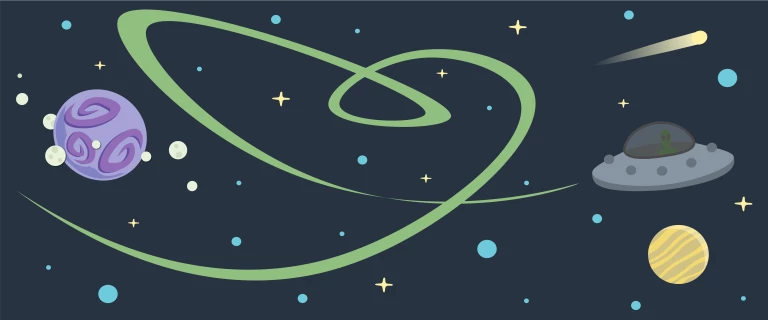
Read the entire series about LAST Stack:
- Your LAST Stack
- Myth: JS imports need a Build System
- Stop Combining CSS & JS
- Preloading Assets
And look out for the 30 Days with Last Stack tutorial.
tl;dr - AssetMapper 6.4 automatically preloads your CSS & JS files for you
after installing symfony/web-link. This makes your site faster 🚀. And that's nice!
We've learned to Stop Combining CSS & JS because HTTP/2+ allows our browser to fetch all the assets in parallel. But before our browser downloads a file, it needs to learn that it needs to download that file.
For example, the simplest way to run modern JavaScript looks like this:
<script type="module">
import '/assets/app.js';
</script>Notice: your browser doesn't know that it needs to download app.js
until it reaches this <script> tag. But because the <script> tag is in
the <head> (and because module script tags don't block the page render anyway),
this is no huge deal.
But now let's peek inside app.js:
// /assets/app.js
import Alien from './aliens.js';Uh oh! Another file to download! But now the problem is worse! The browser
doesn't know that it needs to download aliens.js until it finishes downloading
app.js! And what if aliens.js imports another module... which imports another?
The result is a waterfall of requests:
* [0ms-20ms] `app.js` downloads in 20ms
* [20ms-40ms]`alien.js` downloads in 20ms
* [40ms-60ms]`borg-collective.js` downloads in 20ms
* [60ms-80ms]`borg-assimiliation.js` downloads in 20msIn this example, each file only takes 20ms to download. But the 4th file -
borg-assimiliation.js - doesn't even start downloading until 60ms after the
page load started! It's not until that moment that the browser discovers that
it needs to download that file. You can see this if you profile your page load
with LightHouse: https://developer.chrome.com/docs/lighthouse/performance/critical-request-chains.
I'm not a fan of the borg, but you must admit that they wouldn't tolerate this
kind of inefficiency.
Hello Preloading
This is where preloading comes in. It's a way to hint to the browser that it needs to download a file, even though it hasn't yet downloaded the code that references that file. It's like a "heads up" to the browser. It looks like this:
<link rel="modulepreload" href="/assets/app.js">
<link rel="modulepreload" href="/assets/aliens.js">
<link rel="modulepreload" href="/assets/borg-collective.js">
<link rel="modulepreload" href="/assets/borg-assimilation.js">This is a huge performance win, though you do need to be careful: you should only preload files that you know will be needed immediately (or very soon) after the page loads. Otherwise, you're not only wasting bandwidth, you may prioritize downloading a file that isn't needed until later over a file that is needed immediately.
AssetMapper and Preloading
Because proper preloading is so important, in AssetMapper 6.4, it's automatic.
Suppose your base.html.twig renders the normal app importmap:
{# templates/base.html.twig #}
{{ importmap('app') }}Behind the scenes, AssetMapper parses the assets/app.js file looking for
all (non-dynamic)
JavaScript imports. It then parses those files recursively, looking for more imports.
The final result - the list of all JavaScript files needed immediately on page load -
are rendered as <link rel="modulepreload"> tags in the <head>. Done!
Preloading CSS
What about CSS tags? These are more important! Unlike the JavaScript files,
when your browser reaches a <link rel="stylesheet"> tag, it blocks the page
render until the CSS file is downloaded and parsed. This is why it's so important
to put your CSS tags in your <head> tag: we want the browser to discover that
it needs to download the CSS file as soon as possible.
But what if we could tell the browser to download the CSS file before it reaches
the <link rel="stylesheet"> tag? Instead of putting a preload tag in the <head>,
we can return it as a header from the server:
Link: </assets/app.css>; rel=preload; as=styleThe way this works is not as clear and may vary depending on the browser (please
tell me if you have more in-depth details!). But the idea is simple:
the browser sees the Link header and starts downloading the CSS file
immediately... even before it reaches the <link rel="stylesheet"> tag.
For render-blocking resources like CSS, this is a huge performance win.
Note: in earlier versions of Chrome, this may have also caused a "server push" to happen, which is a way to send the CSS file to the browser before it even asks for it. This is no longer the case and wasn't a good idea anyway as it could cause the browser to download a file that it already had in cache.
Preloading CSS with AssetMapper
Like the way CSS preloading sounds? Me too! And so, in AssetMapper 6.4, it's automatic, as soon as you install the WebLink component:
composer require symfony/web-linkThat's it! Now, when you render the importmap, AssetMapper will automatically
add the Link header for you. To see an example, check out the response headers
on https://ux.symfony.com. That's just one of the reasons it scores 100 on
Lighthouse's performance score ⚡️.
2 Comments
Hey @droptica_team!
Thanks for posting this! I don't usually optimize things to this level... but this is a blog post about optimizing! So heck yea, this is great. The delay for the print media is really interesting.
Cheers!

It is worth to use some prefetching techniques also:
The last one allows to delay loading of the styles that might not be immediately visible to the user right after the page loads. It applies to styles associated with hidden elements, such as menus or modals, or elements somewhere at the bottom of the page as well as styles that are only applied to elements after specific user interactions like hover or click events.
It helps to avoid blocking the page render, much better than just using rel="prefetch".