Adding English Subtitles & Course Thumbnails
Written by weaverryan
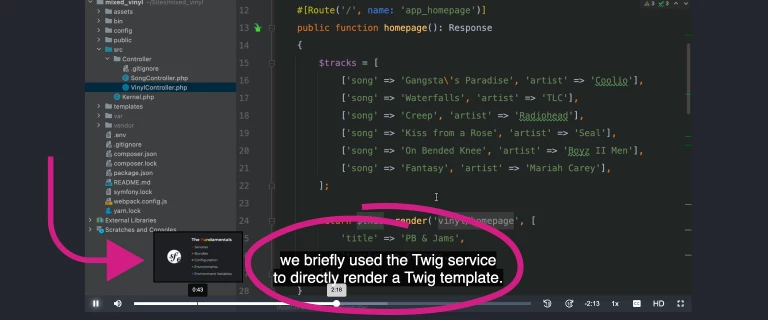
to as many people as possible, including tech beginners, students and non-native English speakers. Because... great tech should be available to everyone!
We already include the script content and our magic code blocks below each video for free. But we also wanted to make the video itself more accessible and easier to understand.
English Subtitles / Captions
That's why all new videos now ship with English subtitles! Just hover over the
video and find the [CC] button in the bottom right. Couldn't quite understand
that word or phrase we just said? Just turn on the subtitles and keep going! The
captions include all the correct technical words and formatting.
Video Thumbnails while Seeking
Have you ever tried to find an exact part of a video? To make that easier, we've also added video thumbnails that show up as you move the cursor over timeline. Look around, find the spot you need, and go!
I hope these little upgrades will make your life just a little bit more awesome here on KnpUniversity. Have other suggestions? Let us know!
Cheers!
6 Comments
Hey Sergey Z.!
Ah, that makes sense! There is not currently a way to disable this - I think the typical use-case is that people will translate the entire page (but your use-case also makes sense).
I can't guarantee it would work forever, but you can open your browser console and run this code to disable that:
$('.subs-paragraph').removeClass('subs-paragraph');
Cheers!
Hey guquinteros
Nice suggestion! Currently, we do offer a way for downloading the subtitles, but that's something that we will deliver in a near future
Cheers!

Hello,
fist of all, thanks for your work, your videos are awesome!
But there is one annoying "feature" that appeared recently - quick video search by clicking the text. It is a great idea, but now I can't translate words by clicking on them - I just go to that part of the video :) Can I somehow disable that feature?